Invité
Invité

 |  Sujet: prise de tete Sujet: prise de tete  Mer 28 Mai 2008, 22:10 Mer 28 Mai 2008, 22:10 | |
| j'ai recuperer un vieux PC HP t465fr la carte mere est une P4SD-LA (merci HP ) il est impossible de changer la RAM  d'origine il y a une infineon 512 en DDR 400 PC 3200 sa marche sur les 2 slots  mais impossible de demarer sur une autre barette de meme frequance ou autre j'en ai essayé une vingtaine le bios les detectent mais win refuse de demarer  une idées ?????????? j'ai formater le win est tout beau prope neuf et j'ai tout viré HP sa change rien  reste plus que sa  Bios: American Megatrends Inc. 3.28 08/27/2004 taille: 512Kb mais l'amibios n'est pas mon ami mais pas du tout  |
|
boule
Membre aide

OS : XP
Navigateur : 
Pays : 
Messages postés : 8781
Votes reçus : 164
 |  Sujet: Re: prise de tete Sujet: Re: prise de tete  Jeu 29 Mai 2008, 06:15 Jeu 29 Mai 2008, 06:15 | |
| | |
|
Invité
Invité

 |  Sujet: Re: prise de tete Sujet: Re: prise de tete  Jeu 29 Mai 2008, 17:07 Jeu 29 Mai 2008, 17:07 | |
| |
|
boule
Membre aide

OS : XP
Navigateur : 
Pays : 
Messages postés : 8781
Votes reçus : 164
 |  Sujet: Re: prise de tete Sujet: Re: prise de tete  Jeu 29 Mai 2008, 23:29 Jeu 29 Mai 2008, 23:29 | |
| Le site que je t'ai mis ne demande pas de CB, j'sais pas trop où tu as été là   Flasher le Bios Flasher le Bios, ou ici ça devrait t'aider, surtout le premier lien 
Dernière édition par boulepate62 le Ven 30 Mai 2008, 23:18, édité 1 fois | |
|
Invité
Invité

 |  Sujet: Re: prise de tete Sujet: Re: prise de tete  Ven 30 Mai 2008, 17:11 Ven 30 Mai 2008, 17:11 | |
| |
|
boule
Membre aide

OS : XP
Navigateur : 
Pays : 
Messages postés : 8781
Votes reçus : 164
 |  Sujet: Re: prise de tete Sujet: Re: prise de tete  Ven 30 Mai 2008, 23:20 Ven 30 Mai 2008, 23:20 | |
| Les deux liens sont en français  | |
|
Invité
Invité

 |  Sujet: Re: prise de tete Sujet: Re: prise de tete  Sam 31 Mai 2008, 18:45 Sam 31 Mai 2008, 18:45 | |
| - boulepate62 a écrit:
- Les deux liens sont en français
   - Spoiler:
AMIBIOS Support
Please follow the steps below carefully for AMIBIOS support. Use the AMIBIOS Checkpoint and beep Codes to aid in problems that occur during the pre-boot process. Use the AMIBIOS Flash Utility to flash your AMI BIOS. Use this version if of the AMIBIOS Flash Utility if you are flashing an AMIBIOS that is using core 6.31 or earlier.
If you already know you do not have an AMI motherboard, you may get your BIOS upgrade from eSupport.
Identify your motherboard.
Go to your motherboard manufacturer for support.
Select your AMI motherboard from the following list.
1. Identify your motherboard
To identify your motherboard, you may either run the AMI Motherboard Identification Utility or you may view the BIOS string on bootup. If your motherboard does not have a series number on the board itself or a series number when the computer boots up you do not have an AMI motherboard. You may then get your BIOS upgrade from eSupport.
Turn the system power off.
Unplug your keyboard or hold down one of the keys on the keyboard
Power-on the system (you should get a keyboard error)
Notice the long string of numbers in the lower left hand corner of your screen. This is your BIOS identification string. It will look like one of these:
BIOS from 1991 - Present
51-0102-zz5123-00111111-101094-AMIS875-P
This indicates a motherboard with BIOS from 1991 to the present.
If the next to the last set of BOLD letters is:
AMI - it is a TRUE AMI motherboard - the numbers that follow are the motherboard series number - i.e. S875 is a Series 875 motherboard
NOTE: All TRUE AMI motherboards will have the American Megatrends logo printed in white on the motherboard.
BIOS from 1986 - 1990
DINT- 1123-04990-K8
This indicates a motherboard with BIOS from 1986 - 1990.The BIOS identification number for this BIOS identification string, which is in BOLD and is in the first set of numbers, would be 1123.
If the first BOLD number of the first set of numbers in BIOS from 1986 - 1990 is:
1, 2, 8, or a letter - it is a NON-AMI Taiwanese manufactured motherboard
3, 4, or 5 - it is a TRUE AMI motherboard
50 or 6 - it is a NON-AMI US made motherboard
9 - it is an evaluation BIOS for a Taiwanese manufacturer
NOTE: If you have a identification number that corresponds to a NON-AMI motherboard you will need to contact the company or person who sold you the product.
If you determine you have a non-AMI motherboard, go to step number two.
If you determine you have an AMI motherboard, go to step number three.
2. Go to your motherboard manufacturer for support.
We do not have your BIOS upgrade. Only your motherboard manufacturer or eSupport can give you this upgrade. Most manufacturers have BIOS upgrades available on their website. If you can't determine your motherboard manufacturer, contact the company or person who sold you the product.
3. Select your AMI motherboard from the following list.
We fully support all AMI motherboards with AMIBIOS. Select your motherboard from the list. Find your Series Number.
Select your Motherboard: Motherboard General Apollo - [728] Apollo II - [742] Apollo III - [752] Apollo IV - [772] Atlantis - [773] Atlas PCI II - [727] Atlas PCI III - [757] Atlas PCI LPX - [725] Atlas PCI Pentium EISA - [717] Atlas PCI Pentium ISA - [721] Atlas VLB - [714] Baby EISA - [64] Baby Screamer LC - [62] Baby Voyager - [39] Enterprise I - [25] Enterprise II - [16] Enterprise III - [68] Enterprise IV - [87] Excalibur EISA - [706] Excalibur PCI - [701] Excalibur PCI III ISA - [722] Excalibur VLB - [75] EZ-Flex Base Board - [28] Goliath - [730] Mark IV Screamer - [24] Mark V Baby Screamer - [42] MegaDual - [798] MegaDual LE - [816] MegaPlex - [769-770] MegaPlex II - [782] MegaPro - [745] MegaRUM - [758] MegaRUM™ II - [774] Megathon™ - [804] Merlin - [735] Merlin DP - [750] Olympus - [781] Olympus II - [821] Olympus III - [875] Olympus IV - [876] Pegasus - [759] Super Voyager - [50] Super Voyager LC - [61] Super Voyager LPX ISA - [708] Super Voyager PCI - [76] Super Voyager PCI II - [724] Super Voyager VLB - [69] Super Voyager VLB II - [82] Super Voyager VLB III - [707] SX - [10] SXCAT - [43] Titan II - [711] Titan III - [729] =-=-=-=-=-=-=-=-=-=-=-=-=-=
AFUDOS v4.xx
AFUDOS is a BIOS update utility, also referred to as a "BIOS flash utility", with a command line interface for MS-DOS
The target board MUST use AMIBIOS Core 7.xx or AMIBIOS8
Older AMIBIOS systems support the AMIFLASH.COM program.
This utility offers the following features:
Small executable file size
Quickly update
Clear updating information and status
Fully compatible with previous version (See Appendix B AFUDOS v3.xx Commands)
Supported Operating System
DOS environment (MS-DOS, FreeDOS, ...)
Getting Started:
Copy the AFUDOS.EXE executable file to any storage location accessible by the host system and then run AFUDOS in command prompt.
Basic Usage:
AFUDOS ROMFILE.ROM /P /C
Program main BIOS image, reset CMOS to defaults
AFUDOS ROMFILE.ROM /P /B /N /C
Program main BIOS image & bootblock image
Reset CMOS and NVRAM to defaults
AFUWIN v4.xx
AFUWIN is an updating system BIOS utility with command line and GUI interface
It has same command line parameters and behavior as AFUDOS plus a simple graphical interface
The target board MUST use AMIBIOS Core 7.xx or AMIBIOS8
Older AMIBIOS systems support the AMIFLASH.COM program, which works in MS-DOS.
AFUWIN Utility is supported in following operating systems:
Microsoft© Windows© 98
Microsoft© Windows© ME
Microsoft© Windows© 2000 (32bit & 64bit editions)
Microsoft© Windows© NT 4.0
Microsoft© Windows© XP/XP64
Microsoft© Windows© PE
Microsoft© Windows© Vista (32bit & 64bit editions)
Operating System Driver Requirements:
UCOREVXD.VXD Driver for Microsoft© Windows© 98/ME
UCORESYS.SYS Driver for Microsoft© Windows© NT/2000/XP/PE/Vista (32bit)
UCOREW64.SYS Driver for Microsoft© Windows© XP64 & Vista (64bit)
Getting Started:
Copy AFUWIN.EXE, UCOREVXD.VXD, UCORESYS.SYS and UCOREW64.SYS to any storage location accessible by the host system and then run AFUWIN in command prompt
Remember that three files MUST be in same directory
For launching GUI mode, just double-click on AFUWIN.EXE
TO use in command line mode, run AFUWIN.EXE from a Microsoft© Windows© command prompt.
Note: many of the Usage & Example for the command line mode (AFUDOS & AFUWIN) are advanced and can harm your system if used incorrectly.
Copyright © American Megatrends Inc.
Accessibility | Feedback | Site Map
|
|
boule
Membre aide

OS : XP
Navigateur : 
Pays : 
Messages postés : 8781
Votes reçus : 164
 |  Sujet: Re: prise de tete Sujet: Re: prise de tete  Sam 31 Mai 2008, 19:11 Sam 31 Mai 2008, 19:11 | |
| | |
|






